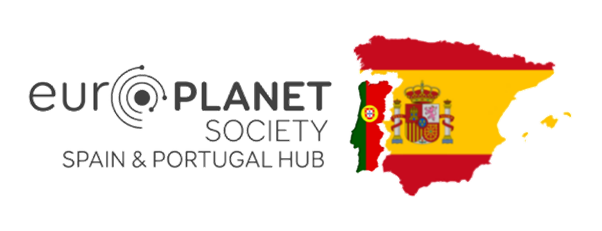What are cookies?
The website uses cookies when a user browses through it, cookies are files sent to a browser through a web server to record the user's activities and allow a more fluid and personalized navigation.
Types of cookies
The types of cookies used by this website are exclusively its own and for the login. They are not from third parties ...:
- Own cookies: These are cookies that are sent to the user's terminal equipment from a computer or domain managed by the editor itself and from which the service requested by the user is provided.
- Session cookies: These types of cookies are designed to collect and store data while the user accesses a web page.
- Third-party cookies: These are cookies that are sent to the user's terminal equipment from a computer or domain that is not managed by the editor, but by another entity that processes the data obtained through cookies.
- Analysis cookies: These are cookies that, when well treated by us or by third parties, allow us to quantify the number of users and thus carry out statistical measurement and analysis of the use made by users of the service offered.
Revocation and elimination of cookies
As a user, you have the possibility to configure your browser to prevent the entry of cookies, block them or, where appropriate, eliminate them. In the event that you as a user decide to block them, S&P EPS does not guarantee the correct functioning of the services provided on this site.
The steps to access the cookie settings menu of the main browsers are:
- Internet Explorer: Tools → Internet Options → Privacy → Settings
- Google Chrome: Settings → Show advanced options → Privacy → Content settings
- Firefox: Tools → Options → Privacy → History → Custom Settings
- Safari: Preferences → Security
For more information on this, consult the help of your browser.